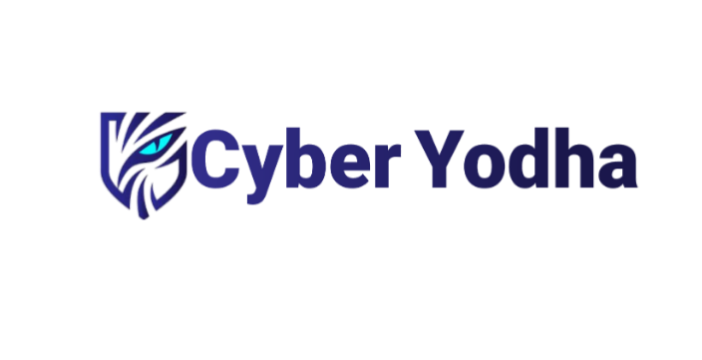1. Background
- The genesis of India’s unified payment solution
Prior to 2016, India used a number of different systems to transfer money between banks. The traditional forms included RTGS, IMPS and NEFT. With the plethora of systems, rules and growing paper burden, there was a need for a unified system that could automate and standardise India’s payment platforms. In 2016, NPCI set out with a mandate to change the face of India’s payment systems. It developed the Unified Payments Interface (UPI) as an architecture framework with a set of standard Application Programming Interface (API) specifications to facilitate online payments. The aim was to simplify and provide a single interface across all NPCI systems, thereby creating interoperability and a superior customer experience. The pilot program, with 21 member banks, was launched on 11th April, 2016, by Dr. Raghuram G. Rajan, Governor, RBI, in Mumbai. From 25th August, 2016, a growing number of banks started to upload their UPI enabled apps to the Google Play store.
2. Introduction
- Real-time payments with the Unified Payments Interface (UPI)
The Unified Payments Interface (UPI) is a revolutionary, user-friendly, real time
payment solution that facilitates inter-bank transactions, and enables greater digital
payments adoption in the country. Developed and launched by the National
Payments Corporation of India in 2016, UPI is now one of the most preferred
payment solutions in India, with over a billion transactions every month.
UPI’s core function is to support easy and secure money transfers between bank
accounts. It does this by adding multiple bank accounts into a single mobile
application, allowing for seamless fund transfers and merchant payments from one
place. It also enables ‘peer to peer’ and ‘peer to merchant’ collection requests, which
can be scheduled and paid as requested.
Payments can be made using a UPI ID, UPI Number, Account number, and an Indian
Financial System Code (IFSC). Payment security is as per applicable RBI guidelines
using a 1-click 2-factor authentication where the second factor of authentication is the
UPI PIN. UPI is also available through the Unstructured Supplementary Services
Data (USSD) channel to enable UPI members to cater to users of feature phones.
- Types of transactions supported by UPI
A. Financial transactions
UPI supports the following financial transactions:
Pay Request:
A transaction where the initiating customer ‘pushes’ funds to the intended beneficiary.
Payment address includes mobile number and MMID, account number with IFSC, and
Virtual ID.
Collect Request:
A transaction where the customer is ‘pulling’ funds from the intended remitter by using a
Virtual ID.
B. Non-financial transactions
- UPI will support the following types of non-financial transactions on any PSP app.
- Registration for mobile banking
- One Time Password (OTP) generation
- Set/change PIN
- Transaction status check
- Raising disputes/queries
Mobile banking registration is only possible if the mobile number (which is to be
registered) is already registered with the issuer bank for SMS /mobile alerts.
UPI can be accessed on all major platforms such as Android and iOS with apps
developed by members for versions of Android 4.2.2 and iOS 8.1 and above.
3. Business Uses
What are the business uses of UPI?
Universal uses
UPI provides the following capabilities through a set of Application Programming
Interfaces (APIs).
Using a personal mobile as the primary device for all payments, including person
to person, person to entity, and entity to person.
- Using a personal mobile to ‘Pay’ someone (push) as well as ‘Collect’ from someone (pull).
- Using a mobile number, card number, and account number in a unified way. In addition, the ability to pay and collect using ‘UPI IDs’ that are ‘aliases’ to the VPA.
- Making payments by providing an address without having to ever provide account details or credentials on third party applications or websites.
- Sending ‘collect’ requests to others (person to person or entity to person) with a ‘pay by’ date, which allows customers to pay at a later date without blocking the money in the account.
- Pre-authorising multiple recurring payments (utilities, school fees, subscriptions, etc.) with a one-time secure authentication and rule-based access, similar to ECS.
- Enabling all PSPs to use a standard set of APIs for any-to-any push and pull payments.
- Using PSP bank’s sponsored UPI applications, which enable payments from any account using a UPI ID by entering the UPI PIN.
- Using a fully interoperable system across all PSPs without having silos and closed systems.
- Making payments with one-click two-factor authentication, using a personal phone, and without any acquiring devices or physical tokens.
UPI Autopay
- UPI autopay allows customers to set recurring payments for their UPI transactions.
- Recurring payments up to INR 2,000 can be set at the frequency desired.
- A one-time authorisation needs to be provided by the customer.
RuPay card
- A first-of-its-kind global card payment network was developed by NPCI in India and enabled by UPI for wide acceptance at shops, ATMs, and online.
Bharat Interface for Money (BHIM) app
- BHIM is a UPI enabled app that lets customers make simple payment transactions quickly and easily. Customers can make instant bank-to-bank payments, pay and collect money using just a mobile number or UPI ID, or scan and pay using a QR code.
UPI Lite
- Based on current trends, it is estimated that a large percentage of future digital payment transactions will be of low-value transactions below Rs. 200. UPI Lite is a new customer-friendly pre-approved payment solution that utilises existing protocols to enable these low value transactions without placing transaction traffic loads on core banking systems in real-time. Issuing banks can allocate a refillable ‘on-device stored value’ for their existing UPI app using customers who opt for UPI Lite. As per current mandates, a ‘stored value’ balance limit of Rs. 2,000 is available, which the customer can use for offline transactions below Rs. 200 and replenish as necessary from a UPI linked bank account.
a) For transactions and on-device store value refills, UPI PIN is required.
b) For UPI Lite services, customer opt-in consent is required.
c) Key features:
- Balance available on home screen
- Top-up when prompted
- 1FA transactions (device biometric / pattern validation for transaction authentication to be provided)
- Disable UPI Lite services (Residual balances are credited back to the customer)
- Daily SMS notifications for UPI Lite transactions.
Bank enabled Pay Requests
- A customer can make a pay request by ‘pushing’ funds to the beneficiary using their Account Number/IFS Code, Mobile Number/MMID, and UPI ID, which is also known as a Virtual Address.
Bank enabled Collect Requests
- A customer can make a Collect Request transaction where the customer can ‘pull’ funds from the remitter by using their UPI ID, which is known as a Virtual Address. In case of Pull transactions, the customer will have the option to define the expiry time of the Collect Request (up to 45 days). In case the customer has not defined the expiry time, the default time of 30 minutes will apply. The Payment System Provider (PSP) has to provide a customer with the option of defining a minimum validity of 1 minute, in case the customer is selecting an expiry time.
UPI Intent based payments
- For UPI Intent based transactions, UPI users have the flexibility to make payments at the time of online checkout by selecting from any of the UPI certified apps installed on their mobile phones. The customer can conveniently make payments without switching between applications. The moment a customer selects ‘Pay by UPI’ during the check-out stage on a merchant app, all the UPI apps linked to the embedded merchant app, or other UPI enabled apps that intend to initiate the payment, are displayed. The customer can then select a preferred UPI enabled app, which opens with the merchant’s payment details. The customer will then need to authenticate with their UPI PIN to complete a secure transaction, or the payment will be declined.
UPI 123 Pay
- This service is designed to be more inclusive and reach over 400 million feature phone users in the country. The service uses an account number and phone number while leveraging Dual Tone Multi-Frequency (DTMF) signalling technology and follows the UPI two-factor authentication protocol for transactions.
UPI for ASBA (IPO)
- Customers can provide their UPI ID as a payment option while subscribing to IPOs on the National Stock Exchange (NSE) and Bombay Stock Exchange (BSE). All they need to do is tell their brokers to provide their UPI ID as the payment option while making the IPO application.
- Customers can enjoy the instant fund transfer experience of UPI while subscribing to an IPO
- Instant mandate creation ensures real-time application submission
- Customer support for transaction-related issues