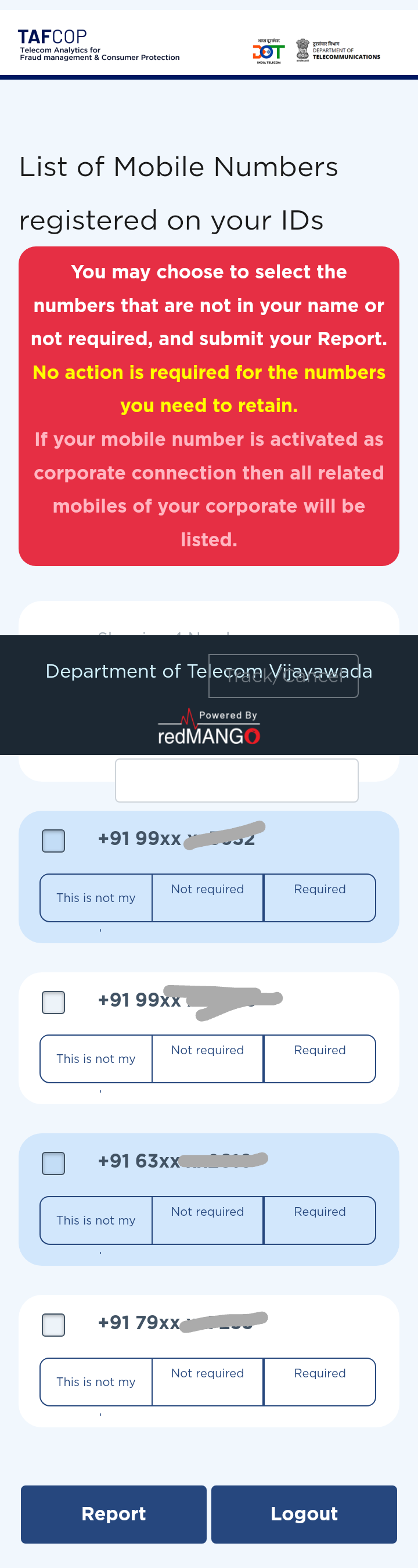Many times we feel that no other SIM card is being used in our name? If you feel like this too, then no need to worry, because you can find out in minutes how many SIM cards are active in your name.
How Many Sim Cards Are Active In Your Name: Sometimes you need documents like Aadhaar Card, Voter ID Card or Passport to get a new SIM card. A maximum of 9 SIM cards can be purchased from one Aadhaar card. But not all sim cards can be taken by any one operator. One operator can carry maximum 6 SIM cards. Many times we feel that no other SIM card is being used in our name? If you feel like this too, then no need to worry, because you can find out in minutes how many SIM cards are active in your name. Let's find out how.
■ You can check on this portal:-
For this you have to check by going to a portal of Govt Telecom department. You will also be able to block the SIM that has been fraudulently taken on your ID. Now if you are not using a SIM card and want to remove it from your Aadhaar card then you can easily discontinue it. Department of Telecom has launched a portal. Its name is Telecom Analytics for Fraud Management and Consumer Protection or TAFCO.
■ Many times fraud takes SIM in your name:-
Actually, many times you don't know how many sims are running on your ID (Aadhaar card). At the same time, many times fraudsters take SIM from anyone's ID and carry out illegal activities. This creates difficulty for the one whose name the SIM is on. In this case, it is important for you to know how many SIM cards are activated on your ID.
■ How to Check Linked SIM?
1. Open your preferred web browser and go to the website: https://tafcop.sancharsaathi.gov.in/telecomUser/
2. On the website, you will find a form where you need to enter your mobile number. Fill in the mobile number associated with the SIM card you want to check.
3. Once you have entered the mobile number, you will receive an OTP (One-Time Password) on your mobile phone. Enter this OTP in the provided field on the website.
4. After submitting the OTP, a list will appear on the website. This list will contain the details of the SIM cards linked to the mobile number you entered.
5. Carefully review the list of linked SIM cards. Identify the number(s) that you no longer use or want to block.
6. To block a specific number, look for an option or button associated with that particular SIM card in the list. The website should provide a means to block the unwanted number. Click on the appropriate option to initiate the blocking process.
7. Once you have completed the above steps, the website should provide you with a tracking ID. This tracking ID is meant to help track the action taken against those involved in issuing illegal numbers on Aadhaar.
Please note that the process and the exact steps may vary slightly depending on any updates or changes made to the website. It's always a good idea to carefully follow the instructions provided on the website itself for the most accurate and up-to-date information.
I hope this explanation helps you understand the process. If you have any further questions, feel free to ask!
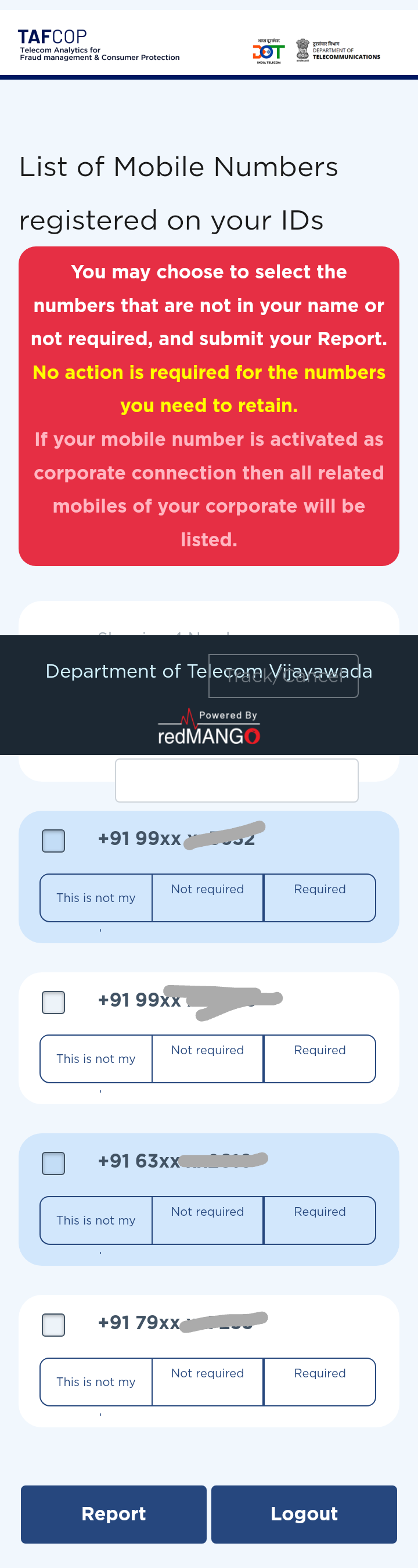
2. On the website, you will find a form where you need to enter your mobile number. Fill in the mobile number associated with the SIM card you want to check.
3. Once you have entered the mobile number, you will receive an OTP (One-Time Password) on your mobile phone. Enter this OTP in the provided field on the website.
4. After submitting the OTP, a list will appear on the website. This list will contain the details of the SIM cards linked to the mobile number you entered.
5. Carefully review the list of linked SIM cards. Identify the number(s) that you no longer use or want to block.
6. To block a specific number, look for an option or button associated with that particular SIM card in the list. The website should provide a means to block the unwanted number. Click on the appropriate option to initiate the blocking process.
7. Once you have completed the above steps, the website should provide you with a tracking ID. This tracking ID is meant to help track the action taken against those involved in issuing illegal numbers on Aadhaar.
Please note that the process and the exact steps may vary slightly depending on any updates or changes made to the website. It's always a good idea to carefully follow the instructions provided on the website itself for the most accurate and up-to-date information.
I hope this explanation helps you understand the process. If you have any further questions, feel free to ask!