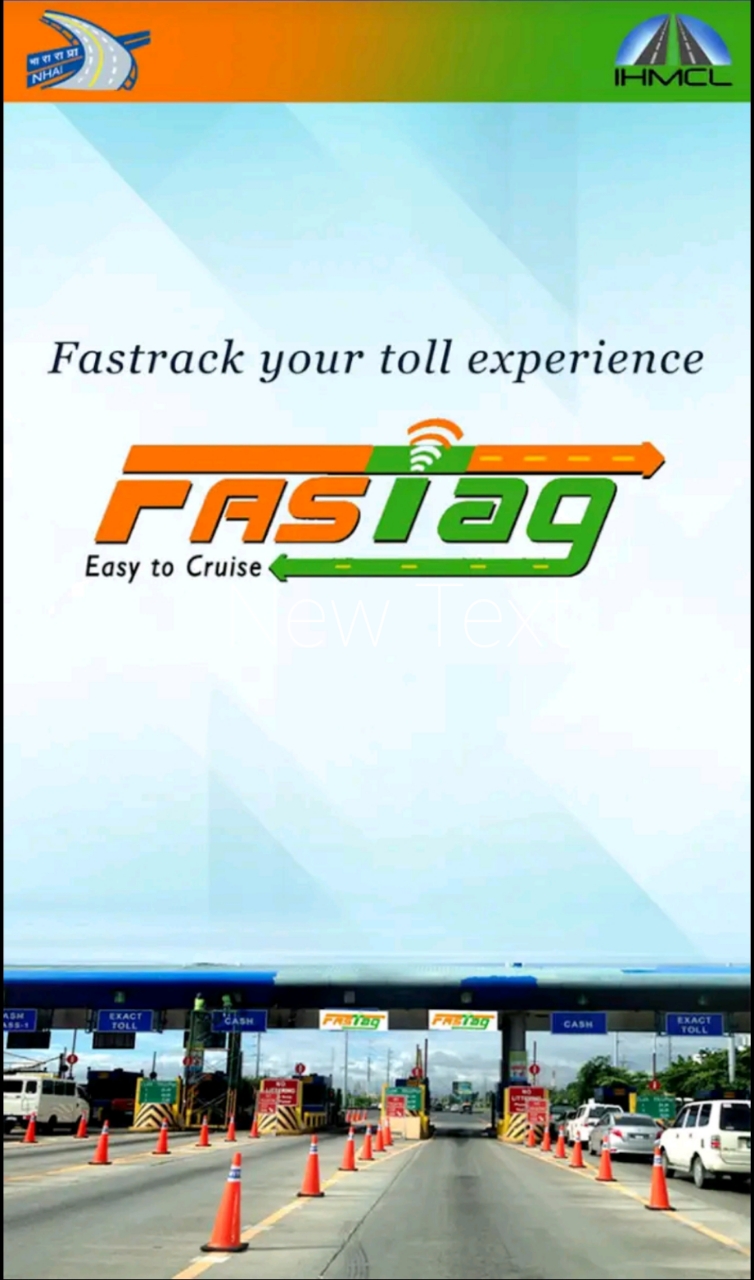Fastag is an electronic toll collection system used on Indian highways to make toll payments without the need for cash transactions. The Fastag mobile application is designed to provide users with a convenient way to manage their Fastag accounts and make toll payments using their mobile phones.
Here are some of the functions and uses of the Fastag mobile application:
Account Management:
Recharge:
Toll Payments:
Transaction History:
Customer Support:
Discounts and Offers:
Overall, the Fastag mobile application is a convenient way for users to manage their Fastag accounts and make toll payments without the need for cash transactions.
Instant FASTag recharge through Unified Payments Interface (UPI)
Any issuer bank’s FASTag can be now recharged through My FASTag App using UPI payment. You can create a New UPI ID instantly and pay/recharge through any of your bank accounts, or pay using any BHIM UPI App active on your mobile. Money gets transferred directly from your UPI linked bank account to your FASTag Wallet/Account.
Note: Only the FASTag issuer banks which are live on UPI platform to accept FASTag reloads will appear in the list of banks in the App.
Customers who have purchased an IHMCL FASTag can download this myFastag App and ‘Link IHMCL FASTag’ with their bank account.
When user clicks on ‘Link IHMCL FASTag,’ system will ask for a reference number received on Email/SMS at the time of buying the tag from IHMCL FASTag vendor.
The mobile number & email ID provided by the customer at the time of IHMCL FASTag purchase should be active and available to complete the tag linking.
Customer’s bank must be live on NETC platform for linking with IHMCL FASTag