In India, Aadhaar is a crucial identification document that contains your biometric data. To enhance security and protect your personal information, you can lock your Aadhaar biometrics on the UIDAI (Unique Identification Authority of India) website. Follow these simple steps to ensure the safety of your biometric data:
1.Visit the Official UIDAI Website:
Start by opening your web browser and visiting the official UIDAI website at
2.Access Aadhaar Services:
On the UIDAI website's homepage, look for the 'My Aadhaar' section. Hover your cursor over it, and a dropdown menu will appear. Click on 'Aadhaar Services' from the dropdown menu.
3.Choose Lock/Unlock Biometrics:
After clicking 'Aadhaar Services,' you'll be presented with a list of services. Among them, find and select 'Lock/Unlock Biometrics.'
4.Tick the Box:
On the 'Lock/Unlock Biometrics' page, you'll see an option to lock your biometrics. Tick the box to indicate that you want to lock your biometrics.
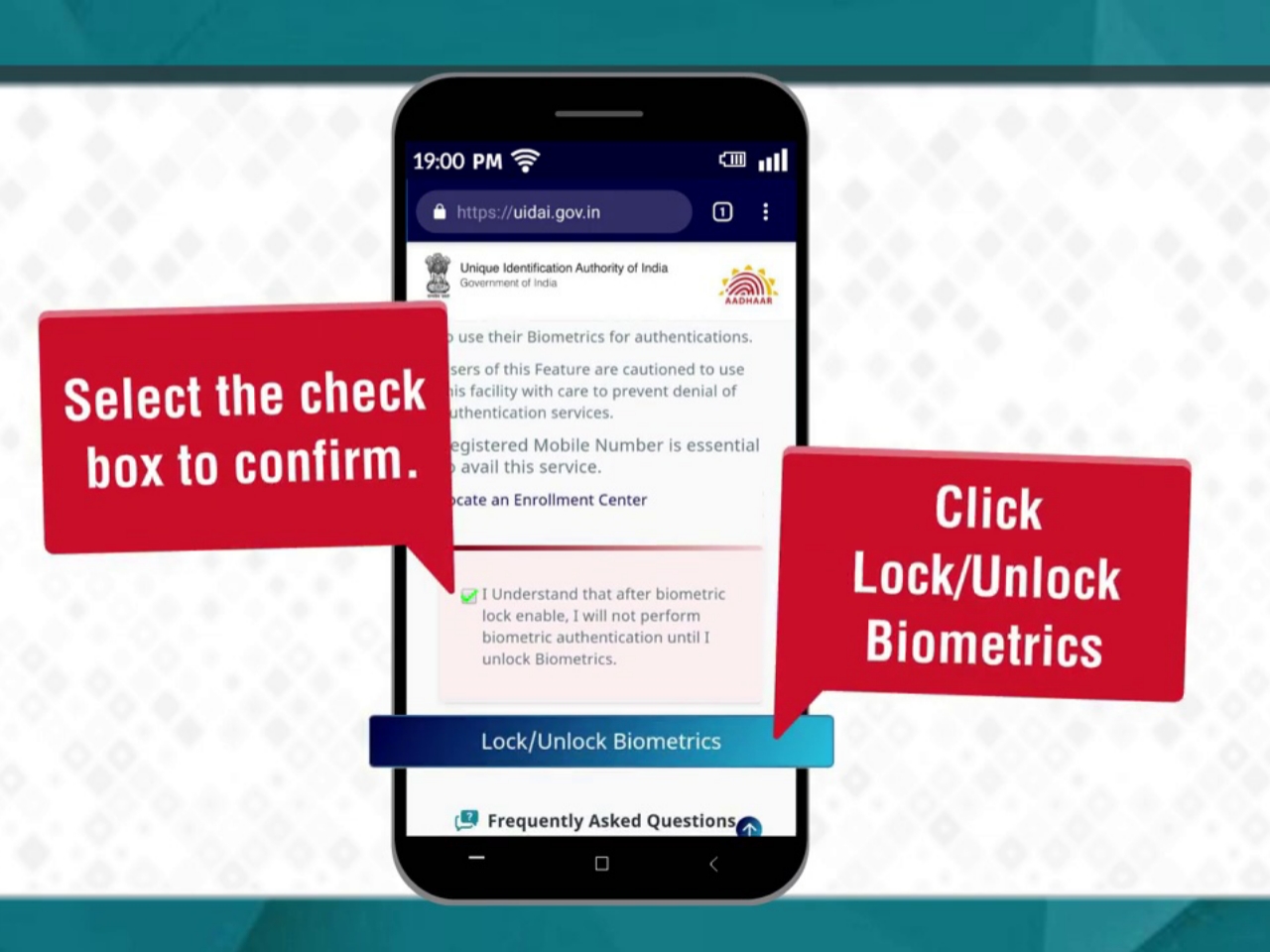
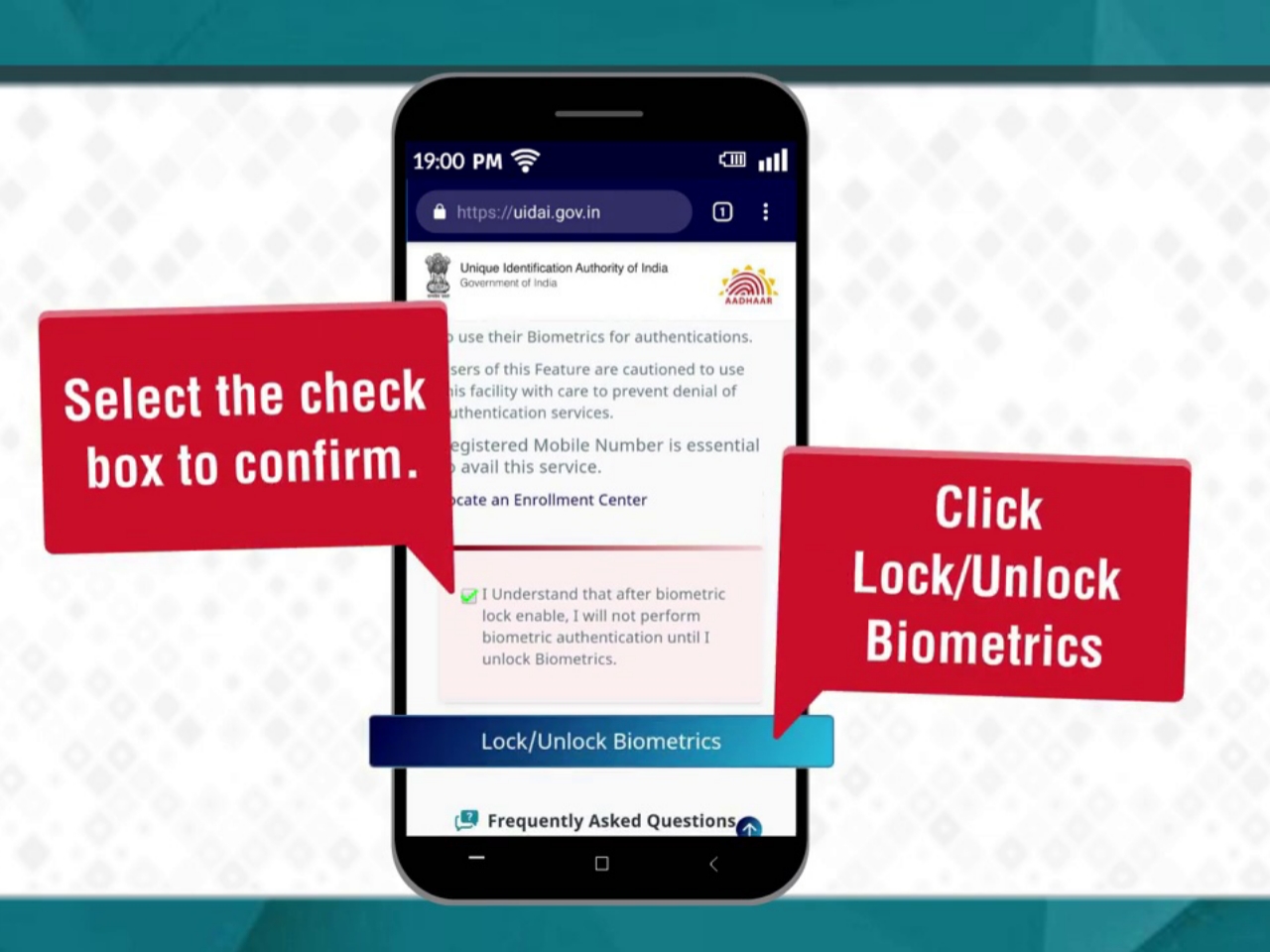
5.Enter Aadhaar Details:
Now, you'll be prompted to enter your 12-digit Aadhaar number in the provided field. Additionally, you'll need to enter the captcha code displayed on the screen for verification purposes.
6.Enter OTP (One-Time Password):
To activate the biometric locking feature, you'll receive an OTP on your registered mobile number. Enter this OTP in the space provided on the website.
7.Activate Locking:
Once you've entered the OTP, click the 'Lock/Unlock Biometrics' button. This action will activate the locking feature for your Aadhaar biometrics.
8.Confirmation:
You will receive a confirmation message stating that your biometric data has been successfully locked. Your Aadhaar biometrics are now secure.
By following these steps, you've taken an important measure to safeguard your biometric information linked to your Aadhaar card. Remember to keep your OTP confidential and never share it with anyone to ensure the security of your Aadhaar data.













