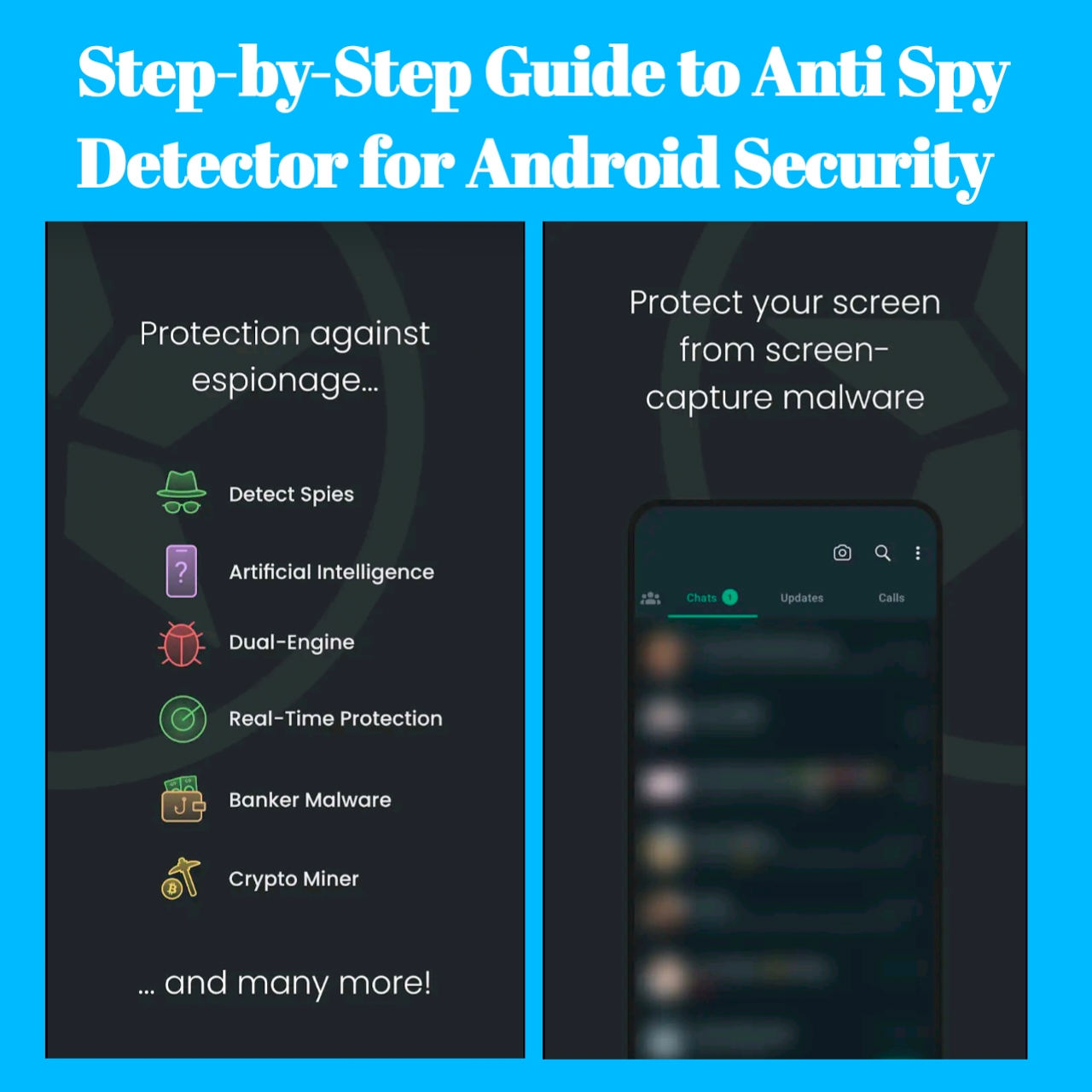In today's digital age, our reliance on Android devices has increased manifold, making them targets for spyware and malware. These malicious programs are designed to steal sensitive information such as passwords, credit card details, and personal data. The Anti Spy Detector app offers a robust solution for detecting and removing such threats, ensuring your device remains secure.
Key Features
- Extensive Database:
- Over 80 million spyware and malware signatures.
- Wide Protection:
- Detects backdoors, keyloggers, commercial spyware, trojans, adware, and ransomware.
- Real-Time Protection:
- Monitors and alerts against threats continuously.
- Advanced Detection:
- Uses AI and Deep Detective™ technology for accurate detection.
- Specialized Tools:
- Includes features like hidden camera detector and surveillance blocker.
Installation Steps
1.Download and Install:
- Visit the Google Play Store on your Android device.
- Search for "Anti Spy Detector" by Protectstar™.
- Tap on "Install" to download the app.
2.Setup and Configuration:
- Open the app after installation.
- Follow the on-screen instructions to grant necessary permissions.
- Enable real-time protection by toggling the appropriate settings.
3. Initial Scan:
- Launch the app and tap on "Scan" to perform an initial spyware and malware scan.
- Review the scan results and take action to remove any detected threats.
Using the Anti Spy Detector
Real-Time Protection
- Enable Background Scanning:Ensure the app runs continuously in the background to monitor for new threats.
- Regular Updates:Keep the app updated to benefit from the latest spyware and malware signatures.
Advanced Features
- Deep Detective™ Technology:Activates this feature to detect sophisticated hacking attempts and espionage activities.
- Hidden Camera and Microphone Detection: Use this feature to identify apps that may be using your camera or microphone without permission.
Regular Scans
Schedule regular scans to maintain device security. The app allows you to set daily, weekly, or monthly scan intervals.
Additional Tools
- Firewall AI, Camera Guard™, & Micro Guard™: Enhance your device's security by integrating these additional tools provided by Protectstar™.
- Anti Malware Scan:Use the app’s malware scan functionality to detect and remove malicious apps.
Privacy Protection
The Anti Spy Detector app is designed to safeguard your privacy by detecting unauthorized tracking or surveillance attempts. It employs cutting-edge algorithms to identify and eliminate spyware, ensuring your personal data remains secure.
The Anti Spy Detector app offers comprehensive protection against spyware and malware. With its advanced detection capabilities and user-friendly interface, it is an essential tool for anyone concerned about their device's security. By following the installation steps and utilizing the app’s features, you can effectively protect your Android device from malicious threats.
Notice
While the Anti Spy Detector app provides specialized spyware detection and removal, it is recommended to use it in conjunction with a traditional antivirus app for complete protection. This combination ensures your device is fully secured against a wide range of threats.